Tip #43: Fixing Corrupted Windows Media Player in Vista
If you are receiving "The specified protocol is not supported" errors in Windows Vista, the following fix should resolve this issue and get WMP11 running again without requiring a reinstall.
1. Close Windows Media Player 11 if it is open...
2. Click on the Start icon, and then click on Computer. In the "Address Bar" at the top of the screen, enter the following:
C:\Users\YOURUSERNAME\AppData\Local\Microsoft\Windows Media
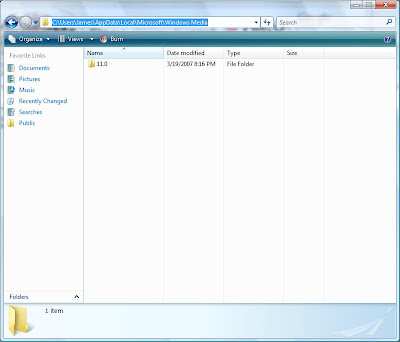
3. You should see a folder named 11.0 Rename this folder to 11.0.bak
4. Restart Windows Media Player and your problematic streams should now be functional again.
Please leave a comment if you have any questions.
Thanks... James...
1. Close Windows Media Player 11 if it is open...
2. Click on the Start icon, and then click on Computer. In the "Address Bar" at the top of the screen, enter the following:
C:\Users\YOURUSERNAME\AppData\Local\Microsoft\Windows Media
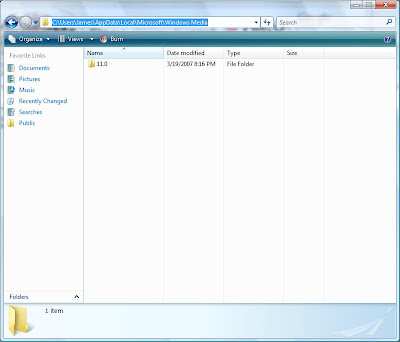
3. You should see a folder named 11.0 Rename this folder to 11.0.bak
4. Restart Windows Media Player and your problematic streams should now be functional again.
Please leave a comment if you have any questions.
Thanks... James...


9 Comments:
At 8/11/2007 5:37 PM, Anonymous said…
Anonymous said…
Hi James. I thought I had left a comment but it doesnt seem to have fixed. This worked great, but all I need to know now is what is the difference between launching WMP directly and the embedded WMP that launches with MLB TV from MLB.com. That still has the problem. I can now view games by getting the full mms URl and pasting it into WMP via open URL. But I would like to get the embedded WMP to work within the MLB launched window
cheers
Lee
At 8/11/2007 11:38 PM, Anonymous said…
Anonymous said…
This also worked for Yahoo Music Jukebox. Thanks!
At 10/22/2007 7:45 AM, Anonymous said…
Anonymous said…
Thank you for this post - the boards at Yahoo! are little help with this and it was greatly frustrating me.
At 3/09/2008 10:07 PM, Anonymous said…
Anonymous said…
If you were anywhere nearby right now I could kiss you. Thank you, thank you, thank you. I have no idea how this corruption happened, but after trying to work out how to fix it for days on end I finally found this page and it was fixed in seconds. I cannot believe how simple that was. Or that this fix isn't easier to find all over the place.
Thank you again!
At 6/25/2008 6:35 AM, Anonymous said…
Anonymous said…
I am a developer and this one had me stumped. Thanks a lot worked great.
At 12/03/2008 8:42 AM, Anonymous said…
Anonymous said…
thank you very much!!!!
I was looking for this solution for more than a year!!!!
At 12/13/2008 9:17 AM, Anonymous said…
Anonymous said…
Thanks Man worked Great!
At 12/28/2008 11:07 AM, Anonymous said…
Anonymous said…
This really worked for me. I tried many things including changing the registry key. The damage happened after installing real player. This tip is the only thing that worked, even tips from microsoft web site did not worked.
thanks
Julio E., florida
At 4/27/2009 2:08 PM, Anonymous said…
Anonymous said…
Brilliant! WMP11 wouldn't play some speech mp3s claiming they were corrupt; got the same message for the sample files that came with vista (ult)! Now working OK - thanks!
Post a Comment
<< Home