Tip #43: Fixing Corrupted Windows Media Player in Vista
If you are receiving "The specified protocol is not supported" errors in Windows Vista, the following fix should resolve this issue and get WMP11 running again without requiring a reinstall.
1. Close Windows Media Player 11 if it is open...
2. Click on the Start icon, and then click on Computer. In the "Address Bar" at the top of the screen, enter the following:
C:\Users\YOURUSERNAME\AppData\Local\Microsoft\Windows Media
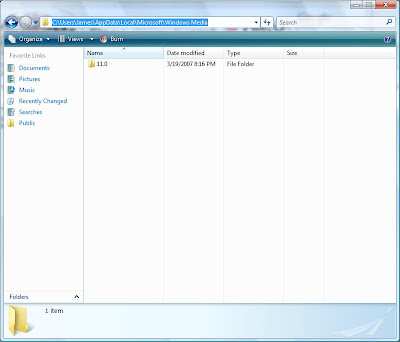
3. You should see a folder named 11.0 Rename this folder to 11.0.bak
4. Restart Windows Media Player and your problematic streams should now be functional again.
Please leave a comment if you have any questions.
Thanks... James...
1. Close Windows Media Player 11 if it is open...
2. Click on the Start icon, and then click on Computer. In the "Address Bar" at the top of the screen, enter the following:
C:\Users\YOURUSERNAME\AppData\Local\Microsoft\Windows Media
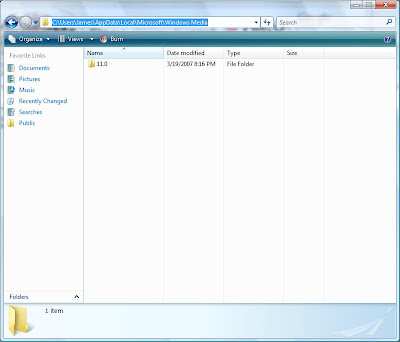
3. You should see a folder named 11.0 Rename this folder to 11.0.bak
4. Restart Windows Media Player and your problematic streams should now be functional again.
Please leave a comment if you have any questions.
Thanks... James...

