Tip #21: Customizable Command Prompt for Windows XP
Today's tip is on replacing the Command Prompt in Windows XP / 2000 with a new and sleeker alternative... We'll be checking out Console 2.0, a free Command Prompt replacement from Marko Bozikovic...
Console 2.0 is essentially a customizable Command Prompt, which allows you to tweak just about every aspect of the application... Fonts, colors, cursors, and backgrounds can all be changed to suit your taste... Other features you'll find useful as well are tabs, adjustable transparency, simple copy and paste, and the ability to add other shells such as bash or plink(PuTTY)...
Console 2.0 can be downloaded from here...
A screenshot of Console 2.0 is shown below:
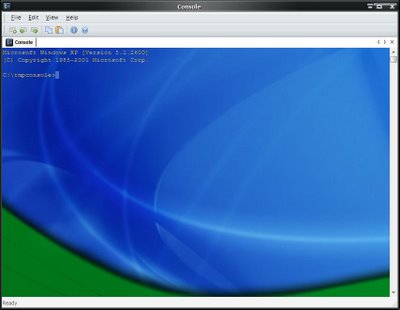
If you have Cygwin installed on your machine, you can add the ability to open a bash prompt from within Console 2.0... Select Edit/Settings from the menu, and select Tabs from the left-hand column... From here, you'll be able to add new shell configurations for opening in tabs... Click on the Add button, then change the Title to Bash, and set the Shell to C:\cygwin\cygwin.bat... The next time you launch Console 2.0, you'll be able to select Bash from the File/New Tab menu...
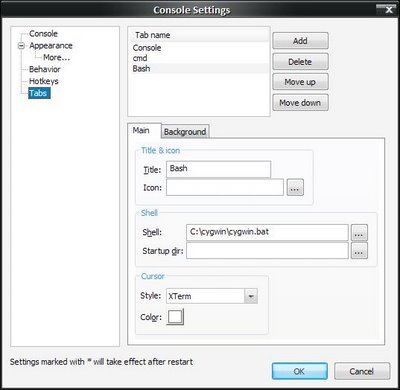
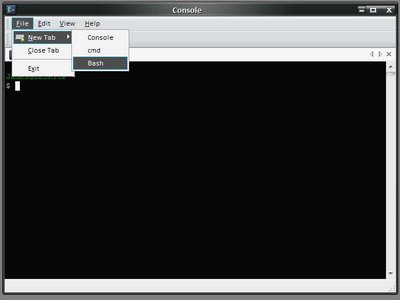
Another nice feature is that if you have Plink available on your machine, you'll be able to set up a SSH session from within Console 2.0... While in the Settings dialog, add a new shell and set the Shell parameter to plink.exe svrs.ip.addr.ess, i.e. plink.exe 123.123.123.123...
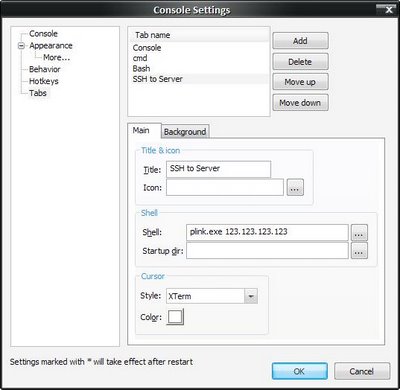
If you have any questions, please leave a comment... Check back tomorrow for all new tips...
Console 2.0 is essentially a customizable Command Prompt, which allows you to tweak just about every aspect of the application... Fonts, colors, cursors, and backgrounds can all be changed to suit your taste... Other features you'll find useful as well are tabs, adjustable transparency, simple copy and paste, and the ability to add other shells such as bash or plink(PuTTY)...
Console 2.0 can be downloaded from here...
A screenshot of Console 2.0 is shown below:
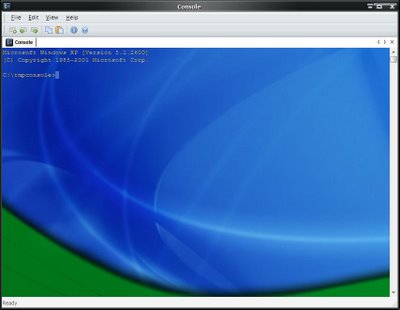
If you have Cygwin installed on your machine, you can add the ability to open a bash prompt from within Console 2.0... Select Edit/Settings from the menu, and select Tabs from the left-hand column... From here, you'll be able to add new shell configurations for opening in tabs... Click on the Add button, then change the Title to Bash, and set the Shell to C:\cygwin\cygwin.bat... The next time you launch Console 2.0, you'll be able to select Bash from the File/New Tab menu...
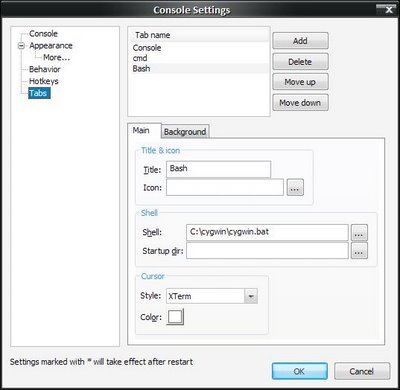
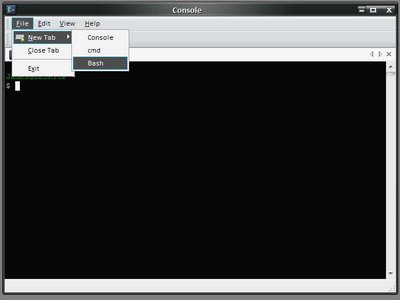
Another nice feature is that if you have Plink available on your machine, you'll be able to set up a SSH session from within Console 2.0... While in the Settings dialog, add a new shell and set the Shell parameter to plink.exe svrs.ip.addr.ess, i.e. plink.exe 123.123.123.123...
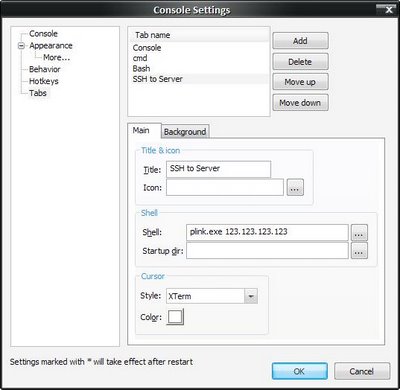
If you have any questions, please leave a comment... Check back tomorrow for all new tips...


2 Comments:
At 7/20/2006 9:28 AM, Anonymous said…
Anonymous said…
I just thought I would drop a comment to say keep up the cool tips, I have been working in windows admin for a few years, though primary a nix admin these little tips are really good and more or less unique. its quite fun to get a new one in the inbox. the only down side is not commenting enough.
I have just downloaded console 2.0 on to the win box...
At 7/20/2006 10:31 PM, Jameser said…
Jameser said…
Thanks for the comments! I'll be trying to include more Linux/Unix tips in the future, so keep an eye out for those too...
Regarding your observation on the lack of comments, I'm hoping it's just a matter of time before the comments increase... I'm actually kind of surprised that after only three weeks I'm getting any comments at all... :-)
Post a Comment
<< Home