Tip #24: Extending Windows Clipboard Functionality
Today's tip is on extending the clipboard functions in Windows XP / 2000, allowing you to retain multiple items on the clipboard for future access...
Windows only allows you to capture a single instance to the clipboard, so we'll have to use a third-party application to accomplish copying multiple items... The application we'll be using to accomplish this is called Ditto... Ditto is a free extension to the Windows clipboard which allows you to store and access multiple clipboard items... Items copied to this clipboard are persistent and searchable, so copied items will be available after a reboot... Images copied to the clipboard will display a thumbnail of the image in the selection list...
The latest version of Ditto can be downloaded from here...
After you have installed Ditto and copied a few items to the clipboard, you can launch the "Quick Paste" list by pressing Ctrl+`... This keyboard combination can be modified in the program's options, so if Ctrl+Shift+V or another combination feels more comfortable to you, you are free to change it... With the "Quick Paste" list displayed, simply double-click on the desired item to paste it into your application... Items can be individually deleted, or if you want to delete all items in the list, you can select all items with a Ctrl+A then press Delete...
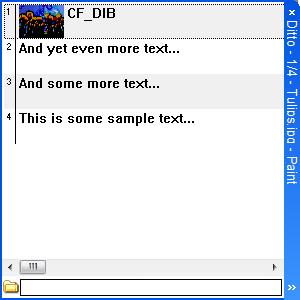
There are many more settings to explore in the Options panel, so experiment to see which available options can be modified to suit your needs...
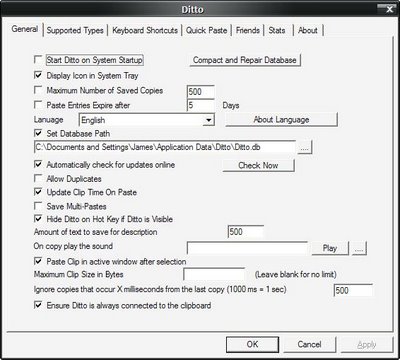
Please leave a comment if you have any questions, and check back tomorrow for new tips...
Windows only allows you to capture a single instance to the clipboard, so we'll have to use a third-party application to accomplish copying multiple items... The application we'll be using to accomplish this is called Ditto... Ditto is a free extension to the Windows clipboard which allows you to store and access multiple clipboard items... Items copied to this clipboard are persistent and searchable, so copied items will be available after a reboot... Images copied to the clipboard will display a thumbnail of the image in the selection list...
The latest version of Ditto can be downloaded from here...
After you have installed Ditto and copied a few items to the clipboard, you can launch the "Quick Paste" list by pressing Ctrl+`... This keyboard combination can be modified in the program's options, so if Ctrl+Shift+V or another combination feels more comfortable to you, you are free to change it... With the "Quick Paste" list displayed, simply double-click on the desired item to paste it into your application... Items can be individually deleted, or if you want to delete all items in the list, you can select all items with a Ctrl+A then press Delete...
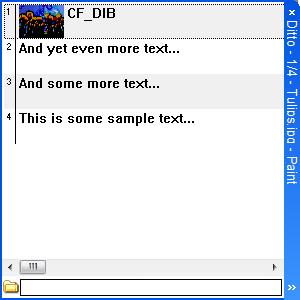
There are many more settings to explore in the Options panel, so experiment to see which available options can be modified to suit your needs...
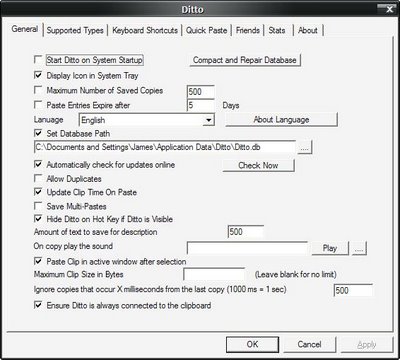
Please leave a comment if you have any questions, and check back tomorrow for new tips...


0 Comments:
Post a Comment
<< Home